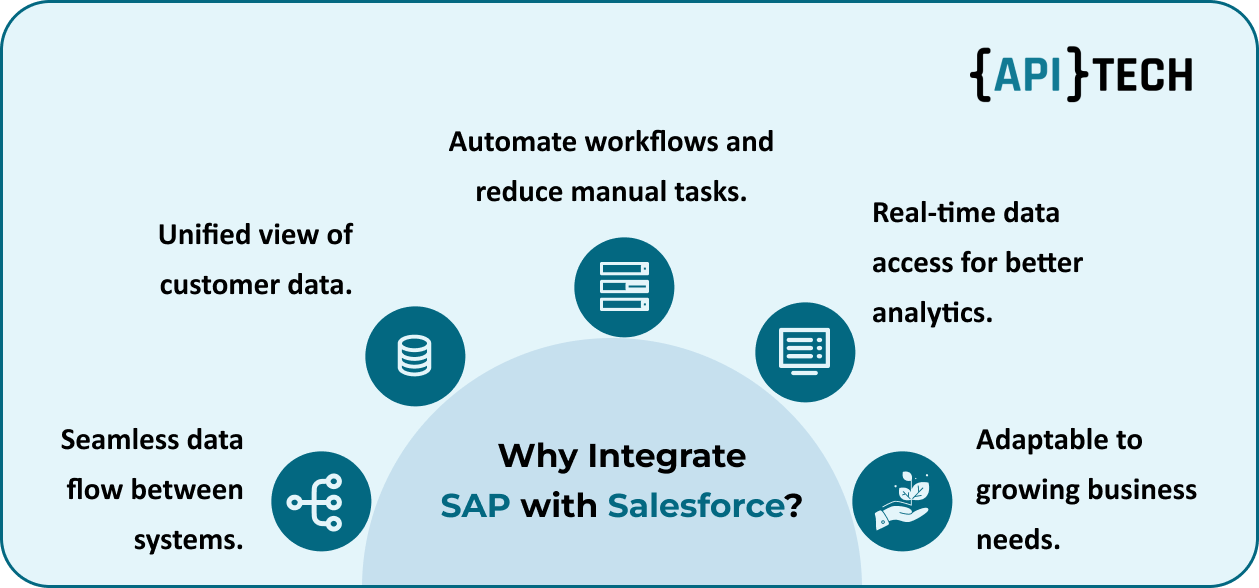Have you ever thought about what happens when your business operations and customer relationships are not synched? As of now, we can see that many platforms handle one or the other—managing operations through ERP or focusing on customers with CRM.
According to Gartner’s Survey, 97% of their users recommended SAP as the market leader in ERP software and the Salesforce CRM service market is $ 856 billion in 2023 that’s huge compared to other competitors. Businesses need solutions that bring them together smoothly. That’s where our integration service comes in the image.
Businesses can scale up their functionalities, simplify operations, and boost efficiency. This blog will discuss the integration methods, and the step-by-step process for integrating SAP with Salesforce
Secure your medical communication with custom Healthtech API integration
Prerequisites for SAP and Salesforce Integration
Before you integrate SAP and Salesforce, make sure you have the following requirements.
1. System Requirements
We must ensure that we have an appropriate salesforce edition that supports integration.
Then we must confirm that API access is allowed for the salesforce. For example, this step is crucial for making API calls and connecting to SAP.
After that, we must ensure sufficient data storage in our salesforce environment.
First, we must identify the specific SAP system in use like SAP S/4HANA, SAP ECC, and SAP Business One, and check compatibility with integration methods.
For SAP S/4HANA, we must check that the SAP Gateway is set up correctly to expose OData services.
We must Ensure network connectivity between Salesforce and SAP systems, whether hosted on-premises or in the cloud.
2. Required Permissions and Access Levels
-> Salesforce Permissions:
The user account used for integration should have API access. Ensure the user has read/write access to relevant objects and fields in Salesforce that need to be synchronized.
-> SAP Permissions:
The user account should need permission to access OData services or other APIs. Ensure the user has the assigned roles to access important data and perform actions in SAP.
3. Necessary Tools and Middleware Options
-> SAP Process Integration and Process Orchestration
The middleware role is SAP PI/PO, which can be used to facilitate message routing, transformation, and protocol conversion between Salesforce and SAP.
Utilize pre-built integration scenarios available in SAP PI/PO or customize scenarios based on business requirements.
-> Salesforce APIs
Rest and soap API Use Salesforce REST or SOAP APIs to interact with Salesforce data and services.
Bulk API manages large volumes of data and Salesforce Bulk API for efficient data processing.
Streaming API is used for real-time updates, and this API helps to listen for changes in Salesforce data.
Third-Party Integration Platforms
MuleSoft is a popular integration platform that connects Salesforce with SAP and other applications, provides a wide array of connectors and pre-built templates.
Information cloud Provides data integration and management capabilities, facilitating smooth data flow between Salesforce and SAP.
The open-source integration framework supports various protocols and data formats, we can use Apache Camel.
Dell Boomi is used for a cloud-based integration platform that simplifies the integration process with a user-friendly interface and pre-built connectors.
4. Documentation and Resources Needed
-> API Documentation
Salesforce API Documentation: Familiarize yourself with Salesforce API capabilities, validation methods, and available endpoints. The official documentation can be found on the Salesforce Developer site.
SAP API Documentation: Access the SAP API Hub for information on available APIs, including OData services and integration scenarios.
-> Integration Guides:
Salesforce Integration Guides: Review integration best practices and guidance provided by Salesforce, which details how to connect Salesforce with various systems, including SAP.
SAP Integration Guides: Explore integration guides specific to SAP solutions to understand best practices and recommended design.
-> Community and Support Resources:
Salesforce Developer Community: Utilize forums and community resources for insights and help regarding Salesforce integration.
SAP Community: Engage with the SAP Community for discussions, articles, and shared experiences related to SAP integrations.
Vendor Support: Salesforce and SAP support for technical assistance with integration issues or questions.
Simplify financial processes with our Fintech API integration services
Steps to integrate SAP with Salesforce
Integrating Salesforce with SAP offers businesses lots of benefits, however, they need to follow the process very keenly. A minor error could result in in uncertainties and breach data security. Here is how to integrate SAP with Salesforce.
1. Planning Phase
1. Defining Integration Objectives
- We must Identify the key goals for integrating Salesforce with SAP. It will also include real-time data synchronization, improved customer management, and simplified business operations.
- Ensure the alignment with business needs, such as automating workflows, upgrading reporting, or improving customer insights.
2. Mapping Business Processes
- To understand how data flows between the two systems we must analyze the business processes in both Salesforce and SAP.
- We have to check and identify which process will benefit from integration such as sales order management, CRM, and supply chain operation.
3. Creating Data Mapping Documents
- First, define how data from SAP will be represented in Salesforce and vice versa. After that create a detailed mapping document that specifies the fields and data types that need to be synchronized between the two systems.
- For example, map Salesforce account data to SAP customer records and map product data in SAP to Salesforce opportunities or leads.
4. Setting Up the Project Timeline
- To settle the project timeline, we must make a clear and proper project plan that will make clear milestones and key solutions.
- Then, allocate resources, assign roles, and establish checkpoints to ensure the project stays on schedule and within scope. Include time for testing, deployment, and post-integration monitoring.
2. Implementation Phase
1. Setting up SAP Connector
- Install and configure the SAP connector (such as SAP PI/PO or SAP Cloud Platform Integration) to provide communication between SAP and external systems like Salesforce.
- Ensure the SAP system exposes necessary data via OData services or IDocs (Intermediate Documents) for integration.
- Set up the relevant SAP modules (e.g., SAP S/4HANA or ECC) and allow appropriate APIs for access.
Boost your law firm's efficiency with our expert LegalTech API integration services
2. Configuring Salesforce
- Configure Salesforce to consume data from SAP using Salesforce Connect (for OData services) or through custom Apex code for more complex integrations.
- Set up external objects in Salesforce to map SAP data for real-time access without data duplication.
- Ensure correct API access within Salesforce to interact with SAP data.
3. Establishing Connections
- Set up the necessary API connections between Salesforce and SAP, using the SAP-provided OData services or custom APIs.
- Configure authentication and authorization protocols (OAuth or basic authentication) to ensure secure data exchange.
- Implement middleware (e.g., MuleSoft, Dell Boomi) to manage complex data transformation or management between the systems.
4. Testing Initial Connectivity
- Conduct initial connectivity tests to ensure Salesforce can successfully retrieve and interact with data from SAP.
- Test basic data flow, such as syncing a customer record or an order from SAP to Salesforce.
- Resolve any connectivity issues, such as API failures, authentication errors, or data mapping problems, before processing to full-scale integration.
3. Data Mapping and Transformation
1. Field Mapping Between Systems
- Identify and map corresponding fields between Salesforce and SAP for each business object (e.g., customer, product, order).
- Ensure the field names, data formats, and structures align between both systems, such as mapping Salesforce's Account object to SAP's Customer master data.
2. Data Transformation Rules
- Define transformation rules to convert data between formats that differ in each system.
- Handle any data standardization, such as ensuring consistent currency codes, units of measurement, or status fields.
Read More: 5 Best LegalTech APIs for Law Firms in 2025
3. Handling Custom Fields
- Account for any custom fields that exist with Salesforce or SAP but not in the other system. Determine how custom fields will be handled in the integration, whether through adding them to the target system or transforming the data appropriately.
- Document these custom field mappings and transformations carefully to ensure correct data flow.
4. Managing Data Types
- Ensure data types align between systems, such as ensuring that text fields in Salesforce correspond to character fields in SAP or that numerical fields match in format (e.g., integer vs. float).
- Implement necessary conversion logic, such as changing an ID field from a numeric format in SAP to a string format in Salesforce.
- Ensure both systems can handle different data types, particularly for large or complex data (e.g., handling large numeric values or long text strings).
4. Salesforce SAP API Testing
1. Unit Testing
- Test individual components in isolation to ensure that each function like data retrieval from SAP or data submission to Salesforce works as expected.
- Validate field mappings and transformations by testing small data sets and verifying that the expected values are returned in both systems.
- Ensure that API connections, authentication mechanisms, and field-level data conversions are working correctly.
Manage your business accounting with seamless QuickBooks API integration
2. Integration Testing
- Check the data is flowing smoothly between the two systems.
- Test the end-to-end scenario of creating a customer in Salesforce and check it appears in SAP or processing an order in SAP and ensuring it's reflected in Salesforce.
- Validate that all integration points work together without errors.
3. User Acceptance Testing
- Allow end-users like sales reps or SAP administrators to test the integrated system and ensure it meets their business requirements.
- Users should perform typical workflows to confirm that data is correctly synchronized between Salesforce and SAP and that the integration supports real-world use cases.
- Gather feedback on user experience, data accuracy, and overall system functionality.
4. Performance Testing
- Test the integration under load to ensure it can handle the expected volume of data without delays or performance issues.
- Assume high-traffic scenarios like bulk data transfers or large query requests to ensure the integration can process data efficiently.
- Check and resolve any bottlenecks such as slow API response times, data processing delays, or memory usage issues.
5. Error Handling Scenarios
- Test how the integration handles errors such as failed API calls, authentication failures, data mismatches, or connection timeouts.
- Ensure that proper error messages, logs, or notifications are generated so that problems can be easily identified and resolved.
- Implement retry logic and fallback mechanisms for scenarios where data transfer fails, ensuring the system can recover gracefully.
Read More: How Java is Key to Modern Fintech API?
5. Common Integration Scenarios
-> Customer Master Data Synchronization
- Ensure both systems have up-to-date and accurate data. Keep customer records consistent between Salesforce and SAP.
- Synchronize customer data such as contact details, billing addresses, and account statuses from SAP to Salesforce, and vice versa. Changes made in either system should automatically update the other.
- Delete duplicate data entry to reduce errors and provide a single source of truth for customer information across the organization.
-> Order Processing
- Objective: Simplify the flow of sales orders between Salesforce and SAP to ensure live visibility into order status and completion.
- Integration: When an order is created in Salesforce, it can be sent to SAP for processing, inventory management, and shipping. Conversely, updates in SAP (such as shipping status) can be reflected in Salesforce.
- Benefit: Automates order workflows, reduces manual intervention, and provides real-time access to sales teams to order status, improving customer satisfaction.
-> Invoice Management
- Objective: Improve financial processes by synchronizing invoice data between SAP’s financial modules and Salesforce.
- Integration:When an invoice is generated in SAP, it can be automatically reflected in Salesforce, ensuring sales teams and customer service reps have access to up-to-date billing information.
- Benefit: Improves financial visibility for sales teams and reduces billing errors, helping improve cash flow management.
Improve your financial management with Zoho Books API integration
-> Product Catalog Integration
- Objective: Ensure product data, such as pricing and descriptions, is consistent between SAP and Salesforce to provide accurate information to customers and sales teams.
- Integration: Ensures that any updates in SAP like new products, price changes, and product availability are reflected in Salesforce.
- Benefit: Reduces inconsistencies in product data, simplifies sales processes, and ensures teams use the latest product information.
-> Pricing Synchronization
- Objective: Ensure accurate pricing data across both systems to improve quote generation and sales operations.
- Integration: Coordinate pricing information from SAP to Salesforce to ensure that pricing changes, discounts, and special offers are reflected when generating quotes or processing orders in Salesforce.
- Benefit: Enables sales teams to provide accurate quotes, improves pricing consistency, and ensures customers' billing reflects current prices.
Why integrate Salesforce with SAP?
Businesses get more benefits like simplified processes, improved data management, and boosted customer services when you integrate Salesforce with SAP.
You can track real-time data synchronization which will help businesses to make informed decisions and optimize the order process.
Integrating Salesforce with SAP will give businesses the option for automation processes like order management, and inventory updates so companies can improve their process.
Businesses can Enhance customer experience by improving query processing rates and customer support.
It gives businesses an automated option so it will reduce manual data entry.
After integrating Salesforce to SAP, you can generate financial and customer reports easily.
Elevate your enterprise with our robust SAP integration services
SAP and Salesforce Integration Methods
Using Salesforce Connect
- It uses the OData (Open Data Protocol) to fetch and display SAP data in Salesforce as if it were native, allowing real-time access and management.
SAP OData Services
- SAP provides OData services that allow smooth data exchange between SAP systems and external platforms like Salesforce.
- These services provide CRUD (Create, Read, Update, Delete) operations on SAP data, making it accessible to Salesforce for workflows like customer master data synchronization and order management.
Real-time vs. Batch Processing
- In real-time processing, data changes are immediately synchronized between Salesforce and SAP, providing instant updates.
- In batch processing, data is synchronized at scheduled intervals (e.g., daily or weekly). This is useful when handling large data sets that don’t require real-time updates, such as periodic reporting or updating product catalogs.
Read More: SOAP vs REST – API Differences Explained!
Middleware Integration
Middleware Integration uses an intermediary platform or service to handle data exchange, transformation, and communication between Salesforce and SAP. Middleware solutions help manage complex integrations, offer scalability, and allow easier maintenance for large, enterprise-grade systems.
Popular Middleware Solutions
- 1. MuleSoft (owned by Salesforce)
- Features: Provides pre-made connectors for SAP and Salesforce, easy drag-and-drop interface, and advanced API management.
- Pros: Tight integration with Salesforce, adaptable, and strong security features.
- Cons: Complex to set up for non-technical users.
- Cost: Premium pricing, suited for large enterprises.
- 2. Dell Boomi
- Features: Provides web-hosted integration and supports a wide range of connectors, including SAP and Salesforce.
- Pros: Cloud-hosted, smooth interface, and low-code approach.
- Cons: Some scalability challenges for large data sets.
- Cost: Mid-range pricing, with various tiers based on features and usage.
- 3. SAP Process Integration and Process Orchestration
- Features: SAP's middleware tool for integration with external systems like Salesforce, supports powerful data transformation and monitoring tools.
- Pros: Deep integration with SAP, best for complex SAP processes.
- Cons: High cost, more SAP-centric, and high learning curve.
- Cost: Higher for license and maintenance, suitable for SAP-heavy environments.
- 4. Jitterbit
- Features: Easy interface supports rapid integration with connectors for SAP and Salesforce.
- Pros: Quick deployment, cost-effective, and suitable for small to medium-sized businesses.
- Cons: Limited features compared to more powerful solutions.
- Cost: Competitive pricing for small and medium businesses.
Enhance your workflow with custom Clio API integration services
Pros and Cons of Middleware Integration:
- Pros:
- Scalability: Middleware solutions are often designed to handle complex, large-scale integrations and allow for flexible data transformations.
- Decoupling: Middleware decouples Salesforce from SAP, simplifying system changes, maintenance, and upgrades.
- Reusable connectors: Many middleware platforms provide reusable connectors for SAP and Salesforce, reducing development time and effort.
- Error handling: Middleware platforms provide advanced error handling, retry mechanisms, and monitoring dashboards to track integration health.
- Cons:
- Added complexity: Middleware introduces an additional layer of complexity, making system design more complex.
- Latency: Middleware-based integrations may introduce delays compared to direct integrations, especially for real-time data.
- Cost: Middleware platforms come with licensing and maintenance costs, making them more expensive than direct integration solutions.
Cost Considerations
- License Fees: Middleware platforms typically charge based on the number of connections, data volume, or integration complexity. Larger enterprises with advanced needs (e.g., real-time synchronization) will face higher costs.
- Setup and Maintenance: Middleware solutions require initial setup, configuration, and continuous maintenance, which can incur additional costs for system admins or developers.
- Scalability and Flexibility: While middleware can handle complex integrations, the cost of scaling up (e.g., adding more connectors or users) may rise quickly depending on the provider's pricing model.
3. Third-party Integration Platforms
Third-party integration platforms provide ready-made tools to integrate Salesforce with SAP (or other systems) without the need to maintain custom solutions. These platforms are especially beneficial for organizations seeking rapid deployment and ease of use for their integration projects.
Available Options in the Market
- MuleSoft Any Point Platform
- -> MuleSoft’s Any-Point Platform, owned by Salesforce, provides pre-built connectors for Salesforce and SAP, enabling complex API integrations, data flows, and workflow automation.
- Dell Boomi
- -> A leading cloud-hosted integration platform, Dell Boomi offers a low-code interface and supports integration with a wide range of systems, including Salesforce and SAP.
- Jitterbit
- -> Jitterbit is an intuitive tool that facilitates system integration and workflow automation, providing connectors for Salesforce, SAP, and many other platforms.
- Informatica
- -> Informatica is a leading data services platform offering robust tools for complex integrations. It includes connectors for both Salesforce and SAP, making it ideal for wide-ranging integrations.
- Workato
- -> Workato is a user-friendly, cloud-based platform specializing in automation and integration, featuring pre-built processes for Salesforce and SAP.
Control your business accounting with Clear Books API integration services
Steps to Integrate ChatGPT with Gmail Workflow
In this blog, we discuss integrating Salesforce with SAPin brief what Salesforce can provide and What SAP can provide to businesses. We also discuss different steps to follow for security concerns and the benefits of integrating Salesforce with SAP.
At APITech, we specialize in Salesforce-SAP integration services, providing custom solutions for your business needs. Our experienced team ensures that your systems work together accurately, helping you improve performance and stay competitive. Ready to transform your business? Partner with APITech for smooth integration and unlock the full potential of Salesforce and SAP!
FAQs on SAP Salesforce Integration:
1. What is Salesforce?
- Salesforce is a third-party hosted CRM platform that helps businesses with customer alliances, monitor sales, and modernize various business processes.
- It also provides marketing, sales, customer service, and analytics tools, allowing companies to update operations and improve customer relationships.
- Salesforce is widely used for its flexibility, personalization, and combination capabilities with other systems making it a popular choice for all businesses.
2. What is SAP?
- SAP provides business app software and cloud solutions for businesses.
- It combines main business functions into a coordinated system, allowing organizations to streamline processes, improve productivity, and make data-driven decisions.
- SAP's solutions include:
- 1. Enterprise Resource Planning (ERP)
- 2. CRM and Customer Experience
- 3. Financial Management
- 4. Spend Management
- 5. Human Capital Management
- 6. Business Technology Platform
- 7. Supply Chain Management
- 8. Business Network
3. What are the key aspects to consider for Salesforce-SAP integration?
- Security considerations
- Performance optimization
- Error handling and monitoring
- Backup and recovery processes
- Documentation requirements
4. What are the key benefits of integrating CRM and ERP systems?
- Unify your data: Have a single source of truth for customer and operational data, eliminating data silos and ensuring consistency.
- Manage processes: Automate tasks, reduce manual data entry, and improve overall efficiency.
- Make informed decisions: Leverage data-driven insights to optimize business strategies and identify new opportunities.
- Enhance customer experiences: Personalize interactions and provide superior customer service.
- Boost revenue: Improve sales effectiveness, marketing campaigns, and customer retention.
- Reduce costs: Minimize operational expenses by streamlining processes and eliminating redundancies.
5. How many different methods are available for integrating Salesforce with SAP?
- Direct Integration: Tools like SAP OData services enable real-time, direct connections between Salesforce and SAP.
- Middleware Integration: Middleware platforms like MuleSoft and SAP PI/PO enhance efficiency and accuracy in data exchanges.
- Third-party Integration Tools: Pre-built connectors from providers like Jitterbit, Dell Boomi, and Informatica support external integrations.
The best method depends on your business requirements, budget, and technical expertise.
6. How long will it take to complete a Salesforce-SAP integration?
The integration timeline can differ significantly based on several factors:
-
Simple integrations: 2-3 months
-
Complex integrations: 4-8 months or more
- key Factors affecting the timeline include:
- Scope of integration (number of processes and data points)
- Complexity of business requirements
- Custom development needs
- Testing and validation requirements
- Resource availability
7. What are the common challenges encountered during Salesforce-SAP integration, and how can they be addressed?
Common challenges include:
Data Mapping Complexity:
- Solution: Create detailed mapping documents and validate them with business users
- Use standardized templates for consistency
Performance Issues:
- Solution: Implement proper indexing
- Use batch processing for excessive data
- Improve integration patterns
Security Concerns:
- Solution: Implement SSL/TLS encryption
- Use secure authentication methods
- Regular security audits
System Downtime:
- Solution: Plan maintenance windows
- Implement high-availability disaster recovery mechanisms
- Create contingency plans
8. What are the costs involved in integrating Salesforce with SAP?
The total cost typically includes:
- 1. Licensing Costs:
- Integration platform licenses
- Additional SAP/Salesforce modules if required
- 2. Implementation Costs
- Consulting fees
- Development costs
- Training expenses
- 3. Maintenance Costs:
- Regular updates and patches
- Support fees
- Monitoring tools
Depending on complexity and scope, actual costs can range from $50,000 to more than $500,000.
9. How can we ensure data consistency between Salesforce and SAP after integration?
To maintain data consistency:
- Implement powerful error handling and logging.
- Set up automated data validation checks.
- Create data reconciliation reports.
- Establish clear data governance policies.
- Use master data management (MDM) solutions.
- Schedule regular data audits.
- Monitor integration logs daily.
- Set up automated alerts for synchronization issues.